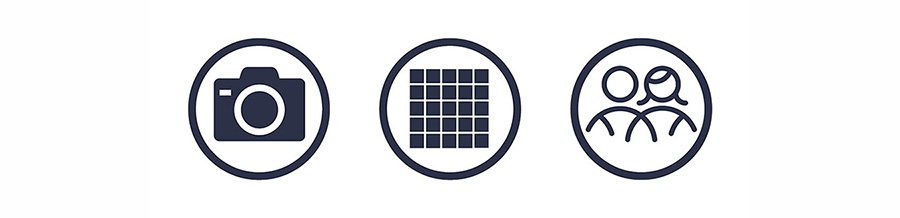Wednesday, November 29, 2006
Akvis Announce Decorator V.1.1
Akvis Sketch plug-in v.2.1
Wednesday, November 22, 2006
The Art of RAW Conversion
Authors: Uwe Steinmüller and Jürgen Gulbins,
ISBN: 0596100833
Reviewed by: Mario Georgiou, November 2006
Published by: No Starch Press
Requires: N/A, sample chapter "Introduction to RAW Files or Digital Negatives" available here
MSRP: US$39.95 USD, UK£28.50, CAD$55.99
Uwe Steinmüller and Jürgen Gulbins are well known for professional work in their respective fields, so when they came together to produce this book it was no surprise that it would become one of the better volumes available on the subject of RAW Image handling and workflow. Steinmüller is a well known photographer and digital workflow specialist; Gulbins is a prolific author and technical translator.
Steinmüller is also the founder of the Digital Outback Photo webzine, which has become one of the sites to visit for information on digital image workflow, RAW processing, and printing. He is also an accomplished photographer whose work has been exhibited worldwide. Gulbins' books include technical references and manuals on a variety of subjects, including CAD, UNIX, DTP, typography, Internet, document management, Linux, and Digital Photography.
The Art of RAW Conversion deals with the creation and manipulation of RAW images from digital cameras .RAW images are conceptually similar to exposed film negatives in that they contain the photographic data just as it has been captured by the digital camera sensor. The beauty of RAW is that you always have the unprocessed file to work and experiment to your heart's desire. RAW files are a pleasure to work with, but also have their pitfalls. The necessity for asset management become crucial when dealing with these files.
The book is delightful to behold. The choice of type, images, layout and even the media are all top class. The use of well chosen images and screen shots throughout, helps to illustrate individual topics very effectively. Each chapter and topic is well handled. With coverage of areas such as color management, RAW workflow, batch processing, digital negatives, metadata and camera profiling, and RAW conversion, configuration and calibration, you really can't go wrong.
The book takes you through basic concepts and then introduces you to a sampling of the available RAW solutions (digital image editing and processing programs which offer handling of RAW files). The selection of programs is excellent, with one categorical omission—there is little coverage of Linux-based solutions. The only weak area in the whole book is that the coverage of each digital image editing and processing program is a little on the short side. Given that the Art of RAW Conversion is not meant to be a reference manual for each of the featured programs, I can't really complain. Coverage includes Adobe Lightroom, the latest offering from the company which brought you Photoshop.
The final chapter is dedicated to the process of effectively converting color RAW files into black & white images. Although the process is covered briefly, taking you through the process with each of the featured programs, I actually found this last chapter a little on the weak side as the process is still not quite perfect. The chapter is however a good starting point.
Cons: Little or no coverage of Linux based solutions. Some programs need better coverage.
Pros: Beautifully laid out. Easy to follow. Broad coverage of many key issues. The Art of RAW conversion is a work of art in itself, beautifully designed and well written. The coverage of each topic is well handled and easy to follow. If you are looking for in-depth tutorials for your favorite digital imaging software then you need to look elsewhere. However, if you want an excellent introduction to RAW image handling and to many of the concepts involved, this is an excellent book with which to get started. It's well worth adding to your digital imaging and photography library. Highly Recommended.
This review is republished in it entirety from kickstartnews.
Monday, November 20, 2006
Apple Update Boosts Rosetta Performance
Luminous Landscape Receives Facelift
Sunday, November 19, 2006
DFT Release 55mm 7.0
NEW PLUG-INSHaving worked with earlier versions of this great plug-in suite, I can vouch for the usefulness of many of the existing filters. 55mm 7.0 is available in both Video (
- Chromatic Aberration: Chromatic aberration is caused by a lens having a different refractive index for different wavelengths of light and is seen as fringes of color around the edges of the image. This fringing is removed by un-distorting the individual color channels.
- Color Infrared: Color Infrared simulates infrared filters used in conjunction with infrared sensitive film or sensors to produce very interesting false-color images with a dreamlike or sometimes lurid appearance.
- Cool Mist: The Cool Mist filter creates atmosphere by reducing contrast and glowing highlights in combination with a cooling filter.
- Defringe: Purple or blue fringing around overexposed areas is a result of sensor overloading in video as well as digital still cameras. Defringe isolates and removes the various types of color fringing.
- Edge Glow: Edge Glow isolates lines and edges in an image and then adds glow only to these areas resulting in a stylized look.
- Fog: The Fog filter creates a soft, misty atmosphere over the image and glows highlights.
- Old Photo: Images are treated to look like a variety of historical photographic processes including Cyanotype, Kallitype, Light Cyan, Palladium, Platinum, Sepia, Silver, Silver Gelatin and Van Dyck.
- Pencil: Pencil converts your image to a pencil sketch.
- Split Tone: Shadows, midtones and highlights can be individually tinted with the Split tone filter.
- Three Strip: Known and celebrated for it ultra-realistic, saturated levels of color, the Technicolor Three Strip process was commonly used for musicals, costume pictures and animated films. It was created by photographing three black and white strips of film each passing through red, green and blue filters on the camera lens and then recombining them in the printing process. Our Three Strip filter was created under the direction of Academy Award Winning Visual Effects Supervisor Rob Legato.
- Two Strip: The Technicolor Two Strip process was the first stab at producing color motion pictures and consisted of simultaneously photographing two black and white images using red and green filters. This look creates an odd but pleasing hand-painted look where faces appear normal and green takes on a blue-green quality, while the sky and all things blue appear cyan. Our Two Strip filter was created under the direction of Academy Award Winning Visual Effects Supervisor Rob Legato
- X-Ray: Simulates the look of X-Ray images.
Adobe After Effects and compatible programs, Apple's Final Cut Pro and Motion and Avid Editing Systems.)and Photoshop compatible plug-in versions. Visit DFT for more information on 55mm 7.0.
Saturday, November 18, 2006
News for the week ending November 18th
Think Tank Photo Belt/Back Pack
Santa Rosa based Think Tank Photo have announced the release of an innovative beltpack/backpack based camera bag. The Rotation360° consists of two components which come a belt pack which slots into a backpack to form a docked unit. The beauty of this configuration, is that this product, actively deals with a complaint many photographers have about back packs, which is, easy access.
You can use the belt pack, to store the most commonly used camera components, and then simply swing the belt pack around to the front from its docked position, in order to quickly access the bits you want. Nice Eh? For more information visit Think Tank Photo or the product site at http://www.rotation360.com/.
Tivity Announce Pixtivity
Pixtivity is a software solution designed to allow users the ability to create beautiful looking slideshows with their photos. I havent had the chance to try it yet but will do so and get back to you with a more in depth report. The press release indicates that "Pixtivity includes hundreds of creative presentations and unique layouts." For more information, visit the Pixtivity Web site.
LightZone 2.0 Released
http://www.lightcrafts.com/ has finally announced the release of LightZone 2.0, which has been available as a beta for several months already. I'm looking forward to trying it out as it promises a unique approach to the whole game of image enhancement using techniques and principles from Ansel Adams' Zone System. It certainly looks like an interesting product.
Apple Update Camera Raw Support
Apple has posted updated versions of its installers for the Digital Camera RAW Support Update which they released earlier this month. The v1.0.1 update adds support to Aperture, iPhoto and Preview for RAW files from the Canon EOS Digital Rebel XTi/400D, Nikon D80 and Pentax *ist DS.
DPReview posts New Review/Preview
DPReview have posted an excellent review of the Canon PowerShot G7 and a hands-on preview of a production Nikon D40.
Friday, November 17, 2006
Nikon D40 Officially Announced
So the rumours going around the digital photography sites have proven to be right, Nikon officially announced the release of their new D40 D-SLR. This 6 megapixel plus baby is supposed be the smallest, lightest, easiest DSLR Nikon have made to date. Featuring In-Camera Editing, a 2.5 inch display, SD Card compatible and bundled with an 18-55mm f/3.5-5.6G ED II AF-S DX Zoom-Nikkor lens, it'll be worth checking out. At US$599 it could be on many shopping lists this Christmas.
Monday, November 13, 2006
Vaja Ivolution Silver for iPod video
For those of you who use your Ipod for storing your photos and other media, I've just received notification from Vaja Cases about their new Ivolution Silver, leather case for the Ipod Video. All I have to say is, wow, what a perfect gift for Christmas. Vaja have been making cases for all sorts of devices for a few years now, and in my opinion, they are one of the finest examples of someone understanding their customers needs and desires, that I've come across.
Their sites are well designed and well worth the time exploring. Visit Vaja Cases for their standard products and Vaja Choice for their customized lines. The latter site is an excellent example of what is possible in presenting products which offer custom features.
Sunday, November 12, 2006
Imagenomic Release RealGrain™ & Portraiture Plug-ins
RealGrain allows the user to emulate photographic grain from different film types in images using a Photoshop plug-in. It allows the user to dynamically scale grain based upon image dimensions, it also features controls for grain balance, tonal and colour fine-tuning and comes preloaded with a range of predefined film type libraries.
Portraiture is a plug-in designed to make the tedious process of retouching portraits and glamour shots an easy task. "It intelligently smoothens and removes imperfections while preserving skin texture and other important portrait details such as hair, eyebrows, eyelashes etc." The controls allow the user to finely refine the way in which this is done and also limit the areas affected through the use of an auto-mask feature.
From the looks of things these plug-ins look like they have had a lot of work done to them. I'll get back to you with a more in-depth review of them once I've had a chance to try them. Imagenomic also make a plug-in and standalone app called Noiseware which eliminates unwanted noise and artifacts from digital images.
Saturday, November 11, 2006
Kata T214 Sling Pack Camera Bag
I came across a couple of products which I think would make an excellent solution for carrying your camera and a couple of lenses on short jaunts. The Kata T212 and the new T214 Sling Pack Camera Bag. The bags themselves look beautifully made and feature a heavy utility look that makes them look armoured. the beauty of these Torso Packs as they have been decribe is that they allow you to sling them over your shoulder and swing them around to quickly access your equipment. Visit http://www.kata-bags.com/ for more information on their products. Well worth a look.
Wednesday, November 08, 2006
Plustek OpticFilm 7200i
Published by: Plustek
Requires: Windows 98SE, Me, 2000 or XP, Pentium II CPU or faster, 1 available USB port, 256MB RAM, 300MB free hard disk space, High Color graphics card (VGA or higher)
MSRP: US$369.95, UK£249.99
At such a low price point, I expected to be let down. However I was pleasantly surprised at how easy the unit was to install and how well designed the 7200i actually is. Scanning with it is a breeze—the software is well designed and straightforward to use. The Infrared Smart Removal of Defect (iSRD) feature is a pleasant surprise in that regard. The feature is a combination of hardware and software which is designed eliminate minor flaws such as dust and scratches by using infrared in the scanning process to detect and identify flaws.
SilverFast Ai software is bundled with the scanner, easy to use, and fully supports the built-in dust and scratch removal. Although relatively fast for scanning clean negatives and slides, the moment you up the ante and try using the iSRD feature on damaged or dirty negs and slides, the scanning times go way up. The scan results are pretty good, although I did find that the final scans were somewhat softer when using the software-based dust and scratch removal.
I like the ability to select the type of films being scanned, although the range was not quite so complete as I would have liked. I had to guess on a couple of OEM film brands and their ideal profiles, but found through trial & error that the available profiles were adequate.
The negative strip and slide carriers are simply designed and easy to use, although I think I'd feel more comfortable with a tighter fit in the scanner. I would also have been happy to find orientation indicators on the carriers for placing negatives. Nonetheless, there were no issues related to the carrier in the resulting scans.
At this price point I shouldn't be surprised to find that sharpness at 7200 dpi isn't quite there. With detail in the highlights and shadows somewhat blown out, I wouldn't recommend this scanner for the professional who needs extreme detail and dynamic range. But the results were more than usable for the enthusiast and semi-pro. That being stated, for the price conscious photographer this unit is a real steal. Dedicated film scanners with similar capabilities can cost much, much, more.
Cons: Dynamic Range is not quite as good as needed for professional work. Refinement needed in the film profiles and format support. Slow scanning in high resolution. iSRD makes it crawl. Windows only.
Pros: Easy to set up and use. Small footprint. SilverFast Ai software and built-in dust & scratch removal is good. High optical resolution and good detail. Surprisingly low price. For the amateur photographer who wants easy access to their family memories or to their photographic work which exists in negative and slide form, this unit is a dream. It is easy to install and even easier to use. For the professional who has a requirement for a scanner with solid dynamic range, extensive media support and high resolution, you need to look farther afield. I recommend the Plustek OpticFilm 7200i for the amateur photographer and enthusiast.
This review has been reposted in its entirety from http://www.kickstartnews.com/.
Monday, November 06, 2006
More Raw Profile Updates
DxO Labs announced that DxO Optics Pro v4 for Windows will support RAW files from the Canon EOS Digital Rebel XTi/400D and Nikon D80. Support for the enhanced optical correction functions will be limited to a few lenses for each model, but this list will be added to in short order. A Mac version of DxO Optics Pro v4 should be available in late November 2006.
Phase One has updated its suite of Capture One applications for Windows and Mac to v3.7.6. The major digital SLR-related change in the PRO and LE versions is revamped colour processing for RAW files from the Canon EOS Digital Rebel XTi/400D, Leica M8, Nikon D80 and Sony Alpha DSLR-A100.
Breeze Systems have added RAW support in BreezeBrowser Pro v1.6.2 for Windows, for three additional digital SLR cameras; the Canon EOS Digital Rebel XTi/400D, Nikon D2Xs and Nikon D80.
Sunday, November 05, 2006
Apple Releases Aperture 1.5.1
Keywords
Loupe
Cropping
Previews
Metadata presets
Versions
File renaming
iPhoto Library import
Watermarks
Registered users can download version 1.5.1 from the Aperture product download pages.
News for the week ending November 5th
Nik Software announce an arrangement to bundle Nik Color Efex Pro 2.0 Select Edition and iView MediaPro 3.0. iView Multimedia Ltd., is a wholly owned subsidiary of Microsoft Corp. Nik Colour Efex is one of my favourite plug-ins and a tool I highly recommend for any imageer and photographer.
OnOne Announce Mask Pro 4.0
onOne Software has announced the release of Mask Pro 4. This upgrade to their powerful digital image masking plug-in Mask Pro 3 looks like a decent upgrade, with enhancements in many areas. Features include Wacom Tablet support, usability improvements and enhanced video tutorials should improve this already excellent tools stock with many imageers and photographers. Mask Pro should begin shipping on November 18, 2006. For more information, visit onOne Software
Fisheye-Hemi Plug-In Corrects Fisheye Distortion in Photos
Image Trends, announces the release of the Fisheye-Hemi Plug-In. It is an Adobe® Photoshop® compatible Plug-in which corrects the extreme distortions found in photos shot with a Fisheye Lens. You can obtain more information and download a demo of the plug-in at the Image Trends website.
Digital Foci announces new Image Moments Digital Photo Frame.
Digital Foci, Inc. announced last week the new redesigned “Image Moments” digital photo album frame. This new frame allows you to display and share photos directly from digital camera memory cards. Simply insert any digital camera card, with JPEG images on it, into Image Moments and the images will play back on the 8-inch LCD screen. It also supports mp3 and MPEG files. For more info visit Digital Foci.
Lowepro Shows Off the Slingshot 300 AW Camera Bag at the PhotoPlus Expo
At this year's PhotoPlus Expo, Lowepro came prepared to satisfy the wishes of the professional photographer. Joining two smaller models, they added a new Slingshot 300 AW sling backpack to accomodate larger professional camera bodies with an attached long zoom lens.
ACDSee adds Updated RAW Support to ACDSee Pro.
ACDSee Pro has been updated with RAW file support for many new models of Digital Camera. The update can be found at ACD See.