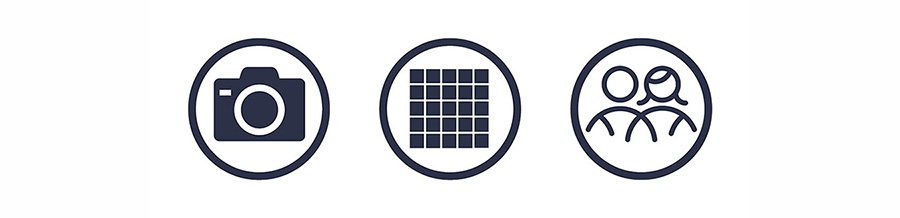Monday, October 29, 2007
Aperture Updated To Version 1.5.6
Apple have announced an update to Aperture. Version 1.5.6 addresses some performance and stability issues and provides compatibility with Mac OS X 10.5 Leopard. Issues that are addressed include minor compatibility issues with iPhoto 7.1, iLife Media and several other performance issues.
Sunday, October 28, 2007
Adobe Photoshop CS3 for Photographers, by Martin Evening
Reviewed by: Mario Georgiou, September 2007
Published by: Focal Press
ISBN: 0-240-52028-9
Requires: N/A
MSRP: US$46.95, UK£29.95
Having reviewed previous editions of books in this series from excellent photographer, Martin Evening, I had come to expect very high standards from this latest in the "... for Photographers" series. Adobe Photoshop CS3 for Photographers doesn't disappoint. Taking you through CS3 in color coded and well formatted sections, it provides an easy-to-follow, in-depth and knowledgeable reference for even the most well-versed digital photographers and imageers.
The book has been rewritten from scratch since the CS2-based edition. Evening does a good job of covering everything that's new in Adobe Photoshop CS3 compared to previous versions of Photoshop, while also looking into the essential features for any imageer and photographer. Adobe Photoshop CS3 for Photographers is firmly positioned as a reference work for the professional Photoshop CS3 user whose main area of work is related to digital photography. The absence throughout the book of any platform bias is also nice, so you'll find almost equal attention paid to both Mac and Windows key bindings and other information.
Each of the 15 chapters takes you through its chosen subject matter from the basics through to more advanced features and applications. Chapters 1-3 are an introduction to the new features and differences that appear in Adobe Photoshop CS3 along with a look at the changes in the user interface. They also feature a look at the basic tool sets and how to use them, which includes a look at Adobe Bridge, drawing tools and some of the basic methods of working with images.
Chapters 4, 5 & 6 look into the process of making adjustments and corrections to images as well as the acquisition of images through Camera RAW and Bridge. They continue with a look at the process of making fine adjustments and image corrections using the healing brush and other tools as well as adjustment layers and layer masks.
Chapters 7 and 8 deal with image retouching and methods of using the tools in CS3 for further enhancing images using layers, cloning and brushes. Layers, Selections and Masks are amongst the most useful and powerful of features in Photoshop and are actually well deserving of an entire book dedicated just to them. One of the most useful examples provided is one where the author has used a sequence of shots of the same scene to remove unwanted people by using the automatic alignment and image stack capabilities. The extraction of image elements using a variety of tools is also quite thoroughly covered and to great effect.
Chapter 9 takes a look at replicating traditional darkroom effects in CS3. Effects such as Solarization, Split toning, black & white from color, duo-tones, infrared emulation, cross processing, and the use of gradient maps. Chapter 10 takes a closer general look at the use of Photoshop's built in filter to further enhance your images.
Chapters 11 and 12 explain many of the intricacies of image and color management. While the former is handled largely through the use of Bridge, the latter is a bit trickier. Although color management can be handled to some extent using software, the use of hardware based calibrators can augment this substantially.
Chapters 13 and 14 continue with a look at the world of output with printing and web-based output both considered in some detail. In the former the different factors affecting the accuracy and longevity of your photographic prints are considered along with calibration and configuration. In the latter the web capabilities of Photoshop CS3 are covered with attention paid to file optimization and types, watermarking and gallery creation.
Chapter 15 completes the book with a look at the powerful automation capabilities built into Photoshop CS3, with coverage of actions, droplets and some of the plug-ins and scripts that come with Photoshop CS3.
Although an excellent and fairly comprehensive title, This volume does suffer due to a timing issue, it doesn't cover the excellent Adobe Capture Raw (ACR) 4.1 update, which was released after the book was published. However, there is an update on the website.
Cons: No coverage of ACR 4.1
Pros: Excellent Layout and information. Comprehensive and with no platform bias. This excellent, well-formatted book and its companion DVD containing video tutorials and extra chapters, serve both amateur and professional digital photographers, imageers and graphic artists. It is highly recommended and a must-have for your reference library.
Published by: Focal Press
ISBN: 0-240-52028-9
Requires: N/A
MSRP: US$46.95, UK£29.95
Having reviewed previous editions of books in this series from excellent photographer, Martin Evening, I had come to expect very high standards from this latest in the "... for Photographers" series. Adobe Photoshop CS3 for Photographers doesn't disappoint. Taking you through CS3 in color coded and well formatted sections, it provides an easy-to-follow, in-depth and knowledgeable reference for even the most well-versed digital photographers and imageers.
The book has been rewritten from scratch since the CS2-based edition. Evening does a good job of covering everything that's new in Adobe Photoshop CS3 compared to previous versions of Photoshop, while also looking into the essential features for any imageer and photographer. Adobe Photoshop CS3 for Photographers is firmly positioned as a reference work for the professional Photoshop CS3 user whose main area of work is related to digital photography. The absence throughout the book of any platform bias is also nice, so you'll find almost equal attention paid to both Mac and Windows key bindings and other information.
Each of the 15 chapters takes you through its chosen subject matter from the basics through to more advanced features and applications. Chapters 1-3 are an introduction to the new features and differences that appear in Adobe Photoshop CS3 along with a look at the changes in the user interface. They also feature a look at the basic tool sets and how to use them, which includes a look at Adobe Bridge, drawing tools and some of the basic methods of working with images.
Chapters 4, 5 & 6 look into the process of making adjustments and corrections to images as well as the acquisition of images through Camera RAW and Bridge. They continue with a look at the process of making fine adjustments and image corrections using the healing brush and other tools as well as adjustment layers and layer masks.
Chapters 7 and 8 deal with image retouching and methods of using the tools in CS3 for further enhancing images using layers, cloning and brushes. Layers, Selections and Masks are amongst the most useful and powerful of features in Photoshop and are actually well deserving of an entire book dedicated just to them. One of the most useful examples provided is one where the author has used a sequence of shots of the same scene to remove unwanted people by using the automatic alignment and image stack capabilities. The extraction of image elements using a variety of tools is also quite thoroughly covered and to great effect.
Chapter 9 takes a look at replicating traditional darkroom effects in CS3. Effects such as Solarization, Split toning, black & white from color, duo-tones, infrared emulation, cross processing, and the use of gradient maps. Chapter 10 takes a closer general look at the use of Photoshop's built in filter to further enhance your images.
Chapters 11 and 12 explain many of the intricacies of image and color management. While the former is handled largely through the use of Bridge, the latter is a bit trickier. Although color management can be handled to some extent using software, the use of hardware based calibrators can augment this substantially.
Chapters 13 and 14 continue with a look at the world of output with printing and web-based output both considered in some detail. In the former the different factors affecting the accuracy and longevity of your photographic prints are considered along with calibration and configuration. In the latter the web capabilities of Photoshop CS3 are covered with attention paid to file optimization and types, watermarking and gallery creation.
Chapter 15 completes the book with a look at the powerful automation capabilities built into Photoshop CS3, with coverage of actions, droplets and some of the plug-ins and scripts that come with Photoshop CS3.
Although an excellent and fairly comprehensive title, This volume does suffer due to a timing issue, it doesn't cover the excellent Adobe Capture Raw (ACR) 4.1 update, which was released after the book was published. However, there is an update on the website.
Cons: No coverage of ACR 4.1
Pros: Excellent Layout and information. Comprehensive and with no platform bias. This excellent, well-formatted book and its companion DVD containing video tutorials and extra chapters, serve both amateur and professional digital photographers, imageers and graphic artists. It is highly recommended and a must-have for your reference library.
Sunday, October 07, 2007
Grubba Software Announces TrueGrain
TrueGrain is yet another example of software dedicated to emulating some of the real world characteristics of film. As you can tell from the name it is a tool designed to recreate the look of film grain. Where it differs, is that it doesn't just use noise with software algorithms to recreate this look, but actively models itself based upon the characteristics of the real world equivalent film type selected.
TrueGrain effectively uses these samples to recreate the look and feel of the film type being emulated. With features like Spectral Response, Dynamic Range and Film Grain controls this is a truly powerful and simple tool to use. The tool looks to be a worthy addition to the arsenal of any digital photographer however it is only available for Mac OS. For more information, to view a video or to download a demo visit Grubba SoftwareThe TrueGrain software contains a library of grain samples and profiles for a number of classic film stocks, some of which are no longer available and are unlikely to be available in the future.
“People have been fooling around with techniques for recapturing the look of film for a while now, but most of these attempts have been tentative and generic in both thrust and result,” said Martin Doudoroff, Grubba Software collaborator. “We think TrueGrain goes quite a bit further through its empirical approach: high resolution film grain samples and meticulous databases of measurements. Our approach is brute force, but it produces the kind of results professionals are looking for. And our software makes it all quite accessible.”
Alien Skin Announces Exposure 2
Exposure 2 has been updated to include even more capabilities to give digital photographs the look and feel of film. With Exposure 2 you have one-click access to the broadest range of film stocks and special effects settings available in any software package.
The variety of films you can simulate with Exposure 2 is truly impressive. With this excellent tool you can match the look of popular film stocks like Portra®, Velvia®, Kodachrome®, Polaroid®, TRI-X®, Agfa® Scala®, GAF® 500, and Kodak® EES.
The capability to emulate the distinctive look of film grain is awesome and has been improved over the capabilities in Exposure 1, Version 2 gives you the most realistic grain on the market, providing you with control over sharpness, colour variation, and intensity throughout the images entire tonal range. Exposure 2’s grain size automatically adjusts to your image size, providing you with consistent and accurate results across all of your cameras.
There are over 300 effects presets in Exposure 2, including push and cross processing, a vastly improved infrared simulator, and sophisticated colour to black and white conversion.
Exposure 2 simplifies your workflow by providing control over colour, dynamic range, softness, and grain control into one easy-to-use plug-in. Use it to correct a colorcast, soften a digital portrait, or tweak contrast with the powerful slider and curve controls. You can also create your own presets that help you define your own signature look allowing you to recall and apply it at will.
For more information and to download a demo, visit Exposure 2
The variety of films you can simulate with Exposure 2 is truly impressive. With this excellent tool you can match the look of popular film stocks like Portra®, Velvia®, Kodachrome®, Polaroid®, TRI-X®, Agfa® Scala®, GAF® 500, and Kodak® EES.
The capability to emulate the distinctive look of film grain is awesome and has been improved over the capabilities in Exposure 1, Version 2 gives you the most realistic grain on the market, providing you with control over sharpness, colour variation, and intensity throughout the images entire tonal range. Exposure 2’s grain size automatically adjusts to your image size, providing you with consistent and accurate results across all of your cameras.
There are over 300 effects presets in Exposure 2, including push and cross processing, a vastly improved infrared simulator, and sophisticated colour to black and white conversion.
Exposure 2 simplifies your workflow by providing control over colour, dynamic range, softness, and grain control into one easy-to-use plug-in. Use it to correct a colorcast, soften a digital portrait, or tweak contrast with the powerful slider and curve controls. You can also create your own presets that help you define your own signature look allowing you to recall and apply it at will.
For more information and to download a demo, visit Exposure 2
ACDSee 10 Photo Manager Announced
ACD Systems International Inc. announced the release of ACDSee 10 Photo Manager. This latest update to their popular photo organization and sharing software includes features which include real-time viewing, management and editing of multiple image files, even in large albums and photo collections. These features combine to make ACDSee 10 the most powerful and affordably priced tool available for seamless integration with photo sharing sites such as Flickr and SmugMug, as well as cameras and other devices.
ACDSee 10 Photo Manager is available for a free 30-day trial and for purchase for $49.99 (USD) at http://www.acdsee.com/. Users can bundle this program with ACDSee Photo Editor for the combined price of $79.99 (USD). Photo Editor is the companion software that helps users of any skill level, enhance photos and create their own digital layouts to print and share.
ACDSee 10 Photo Manager is available for a free 30-day trial and for purchase for $49.99 (USD) at http://www.acdsee.com/. Users can bundle this program with ACDSee Photo Editor for the combined price of $79.99 (USD). Photo Editor is the companion software that helps users of any skill level, enhance photos and create their own digital layouts to print and share.
DxO Optics Pro v5 Software
DxO Labs have announced the upcoming availability of DxO Optics Pro v5, their automatic image quality enhancement software for Digital SLR camera users. DxO Optics Pro v5 sets a new standard for image quality with its new RAW conversion engine. This new version features a breakthrough in demosaicing technology via a completely new demosaicing algorithm which promises to produce images with much more detail and fewer artifacts. “DxO Labs’ approach to demosaicing promises to turn a number of classical solutions on their head: instead of only considering pixels with respect to their direct neighbors, DxO’s new RAW Engine uses a ‘non local’ approach looking much further than is usual from each pixel in the image in order to reconstruct detail. This approach, according to DxO, significantly reduces demosaicing artifacts and performs noise removal directly on the RAW data for best lowlight performance.
Noise reduction is performed upfront, before noise has a chance to be amplified by the RAW conversion process. Combined with other proprietary techniques, the new RAW Engine promises to produce both the most detailed and most natural looking images yet. According to DxO Labs, the new RAW conversion engine has been fine-tuned and optimized with the rest of the software’s automated image enhancement features (optical corrections, colour rendering, exposure optimization, highlight recovery, etc.) to produce best-in class results.
DxO Optics Pro v5 now incorporates a new tool to remove dust and blemishes from any digital image. Once dust and blemishes have been marked by the user, DxO Optics Pro v5 can automatically process any number of images with this particular dust/blemish template.
DxO Optics Pro v5 features a revamped User Interface which promises to improve workflow and ease of use. The tools are organized into four main sections that match the photographer’s approach: Light, Colour, Geometry, Details.
Users of DxO Optics Pro v5 can also customize their workspace to their particular way of working or choose to keep the tool organization of the previous version. DxO Optics Pro’s powerful project and preset functions have also been overhauled for increased ease of use and functionality.
Increased speed and camera support, benefiting from an entire rewrite using Microsoft’s .NET and Apple’s ObjC-Cocoa technologies, DxO Optics Pro v5 will be up to four times faster than version 4.0. DxO Optics Pro v5 for Windows should be available at the end of October 2007, with the Macintosh version available approximately one month later.
DxO Optics Pro v5 will be available in Standard and Elite versions at pricing unchanged from version 4.5: DxO Optics Pro v5 Standard: $169 DxO Optics Pro v5 Elite: $299
Visit DxO Labs online at http://www.dxo.com/
Noise reduction is performed upfront, before noise has a chance to be amplified by the RAW conversion process. Combined with other proprietary techniques, the new RAW Engine promises to produce both the most detailed and most natural looking images yet. According to DxO Labs, the new RAW conversion engine has been fine-tuned and optimized with the rest of the software’s automated image enhancement features (optical corrections, colour rendering, exposure optimization, highlight recovery, etc.) to produce best-in class results.
DxO Optics Pro v5 now incorporates a new tool to remove dust and blemishes from any digital image. Once dust and blemishes have been marked by the user, DxO Optics Pro v5 can automatically process any number of images with this particular dust/blemish template.
DxO Optics Pro v5 features a revamped User Interface which promises to improve workflow and ease of use. The tools are organized into four main sections that match the photographer’s approach: Light, Colour, Geometry, Details.
Users of DxO Optics Pro v5 can also customize their workspace to their particular way of working or choose to keep the tool organization of the previous version. DxO Optics Pro’s powerful project and preset functions have also been overhauled for increased ease of use and functionality.
Increased speed and camera support, benefiting from an entire rewrite using Microsoft’s .NET and Apple’s ObjC-Cocoa technologies, DxO Optics Pro v5 will be up to four times faster than version 4.0. DxO Optics Pro v5 for Windows should be available at the end of October 2007, with the Macintosh version available approximately one month later.
DxO Optics Pro v5 will be available in Standard and Elite versions at pricing unchanged from version 4.5: DxO Optics Pro v5 Standard: $169 DxO Optics Pro v5 Elite: $299
Visit DxO Labs online at http://www.dxo.com/
Subscribe to:
Posts (Atom)