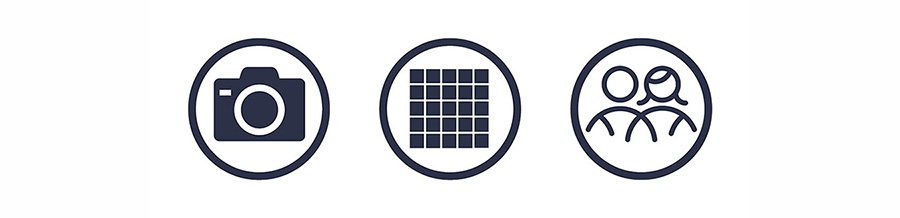Dell went live with their Studio Hybrid Desktop product page yesterday. The Page shows the Studio Hybrid in a range of colours and offers the unit for a base configuration at $499 (UK prices start at £399). A bamboo version is available for an extra $130. The display will add at least $200 and for an extra $50 you can upgrade to 2GB of RAM. Bluray and Hifi will cost extra. Dell are offering some "Instant Savings," for preconfigured models but no idea if its gonna be a long term deal. These cool little units can be viewed and configured online at Dells product page.
Tuesday, July 29, 2008
Adobe Release Lightroom 2.0
Adobe have released Lightroom 2.0. They' ve added a few new features and improved the overall performance since it's brief public beta. New features since 1.0 include:
Local adjustment brush
Enhanced organizational tools
Volume management
Extensible architecture
Multiple monitor support
Flexible print package functionality
Streamlined Photoshop CS3 integration
Enhanced output sharpening
64-bit support for Windows® and Mac OS
Adobe has also released Camera RAW 4.5 to support the additional Lightroom 2 adjustments within Photoshop and Bridge. Lightroom 2 will cost £175 in the UK and $299 in the US. Upgrades from existing versions will cost £69 and $99. UK Pricing excludes VAT.
Local adjustment brush
Enhanced organizational tools
Volume management
Extensible architecture
Multiple monitor support
Flexible print package functionality
Streamlined Photoshop CS3 integration
Enhanced output sharpening
64-bit support for Windows® and Mac OS
Adobe has also released Camera RAW 4.5 to support the additional Lightroom 2 adjustments within Photoshop and Bridge. Lightroom 2 will cost £175 in the UK and $299 in the US. Upgrades from existing versions will cost £69 and $99. UK Pricing excludes VAT.
Monday, July 21, 2008
The Moment It Clicks: Photography Secrets From One Of The World's Top Shooters
Reviewed by: Mario Georgiou, July 2008
Author: Joe McNally
Published by: New Riders & Peach Pit Press
ISBN-10: 0321544080
ISBN-13: 978-0321544087
Requires: Amateur or pro interest in photography
MSRP: US$54.99 USD, £29.99 GBP, $59.99 CAD
(Ed. Note: Books like this often tell readers about more than the apparent subject. Most often, a semi-autobiographical book of this type provides examples for success which transcend the categories of life, career, technique and business into which we tend to slot ourselves, others and our efforts throughout our lives. I love reading about the details, techniques and events, told from a personal perspective, which have occured and affected skilled, successful people because the knowledge helps me organize and make sense of the details, techniques and events in my own life. I hope you feel the same way.)
Joe McNally's book “The Moment It Clicks” has received a lot of press and acclaim, so when I received it for review, I already felt that it would be a book which would provide a challenge. There has been a lot of hype about it from all over the photography world. The book has become a bestseller and nothing I say will add to or take away from that. The Moment It Clicks tells a story which is essentially all about the 30 year photography career of Joe McNally, his life, and experiences both professional and personal. The book was written to provide an insight into the world of commercial photography and photojournalism.
The Moment It Clicks is not a biographical tome, but more about the pictures McNally has taken, the events in his life and how they have been shaped by his career. The book doesn't really take a chapter type approach (typically, photography books are always organized into traditional chapters and sub-sections), taking instead a more subjective approach. McNally uses a picture and then tells the story behind the picture and details how it was shot. This isn’t a step-by-step approach either, focusing rather on the more important details and insights which will add to your experience of McNally's photography as well as adding to the critical appreciation of your own photography efforts and learning process. The "How It Was Shot" section accompanying each photo provides varying detail with respect to subjective items such as lighting, camera positions, supporting elements, technical and aesthetic considerations key to learning about particular subjects.
McNally details the events which surrounded or led up to the moment of each photo. He frequently relates stories about how events affected his life, the adventures and often the misadventures related to the photography he's produced. Some of the stories are highly insightful and others somewhat sentimental. None of this takes away from one's experience of this book and the story it tells. Like many other great storytellers, McNally talks about his mistakes and the things he has learned which have added to his experiences and his art.
The Moment It Clicks is well put together and features many excellent images, it also features quite a few images which failed to inspire me. Overall the book is clearly aimed at those of you who are looking for or already involved in photography which is of a more commercial nature.
There are some other annoyances such as the frequent repetition of certain terms throughout the book and in the footnotes. As well, the photo in which McNally shows all his kit is a bit of overload. The reality is that it's quite unlikely that Joe would carry all that kit around with him all the time. In fact, he'd need a retinue of Porters to carry it all. It would have been more useful if he showed the various kit he carries on different assignments.
All that aside, Joe McNally tells his story well, and leaves you with some very memorable, useful and inspiring insights. This kind of book stays with you a lot longer than most technically based, how-to books, because it humanizes the process of learning and the process of involving yourself in photography. There is a folkloric nature to it, which you can identify with much moreso that any technical manual or step-by-step type of book. Life, after all, is experiential and the best way to relate those experiences is to tell stories.
Cons: Very few. Definite bias toward commercial photography. Frequent repetition in footnotes.
Pros: Humanistic approach to storytelling. Storytelling that engages and educates the reader. Joe McNally tells his story in a manner which allows the reader to identify and learn from his own personal experiences in photography. As a book on commercial photography it is a book you must have. If you are looking for a book on fine art photography this may not be it. The allegorical nature of the teaching in this book is engaging and will leave the reader with much to think about. Highly recommended.
Author: Joe McNally
Published by: New Riders & Peach Pit Press
ISBN-10: 0321544080
ISBN-13: 978-0321544087
Requires: Amateur or pro interest in photography
MSRP: US$54.99 USD, £29.99 GBP, $59.99 CAD
(Ed. Note: Books like this often tell readers about more than the apparent subject. Most often, a semi-autobiographical book of this type provides examples for success which transcend the categories of life, career, technique and business into which we tend to slot ourselves, others and our efforts throughout our lives. I love reading about the details, techniques and events, told from a personal perspective, which have occured and affected skilled, successful people because the knowledge helps me organize and make sense of the details, techniques and events in my own life. I hope you feel the same way.)
Joe McNally's book “The Moment It Clicks” has received a lot of press and acclaim, so when I received it for review, I already felt that it would be a book which would provide a challenge. There has been a lot of hype about it from all over the photography world. The book has become a bestseller and nothing I say will add to or take away from that. The Moment It Clicks tells a story which is essentially all about the 30 year photography career of Joe McNally, his life, and experiences both professional and personal. The book was written to provide an insight into the world of commercial photography and photojournalism.
The Moment It Clicks is not a biographical tome, but more about the pictures McNally has taken, the events in his life and how they have been shaped by his career. The book doesn't really take a chapter type approach (typically, photography books are always organized into traditional chapters and sub-sections), taking instead a more subjective approach. McNally uses a picture and then tells the story behind the picture and details how it was shot. This isn’t a step-by-step approach either, focusing rather on the more important details and insights which will add to your experience of McNally's photography as well as adding to the critical appreciation of your own photography efforts and learning process. The "How It Was Shot" section accompanying each photo provides varying detail with respect to subjective items such as lighting, camera positions, supporting elements, technical and aesthetic considerations key to learning about particular subjects.
McNally details the events which surrounded or led up to the moment of each photo. He frequently relates stories about how events affected his life, the adventures and often the misadventures related to the photography he's produced. Some of the stories are highly insightful and others somewhat sentimental. None of this takes away from one's experience of this book and the story it tells. Like many other great storytellers, McNally talks about his mistakes and the things he has learned which have added to his experiences and his art.
The Moment It Clicks is well put together and features many excellent images, it also features quite a few images which failed to inspire me. Overall the book is clearly aimed at those of you who are looking for or already involved in photography which is of a more commercial nature.
There are some other annoyances such as the frequent repetition of certain terms throughout the book and in the footnotes. As well, the photo in which McNally shows all his kit is a bit of overload. The reality is that it's quite unlikely that Joe would carry all that kit around with him all the time. In fact, he'd need a retinue of Porters to carry it all. It would have been more useful if he showed the various kit he carries on different assignments.
All that aside, Joe McNally tells his story well, and leaves you with some very memorable, useful and inspiring insights. This kind of book stays with you a lot longer than most technically based, how-to books, because it humanizes the process of learning and the process of involving yourself in photography. There is a folkloric nature to it, which you can identify with much moreso that any technical manual or step-by-step type of book. Life, after all, is experiential and the best way to relate those experiences is to tell stories.
Cons: Very few. Definite bias toward commercial photography. Frequent repetition in footnotes.
Pros: Humanistic approach to storytelling. Storytelling that engages and educates the reader. Joe McNally tells his story in a manner which allows the reader to identify and learn from his own personal experiences in photography. As a book on commercial photography it is a book you must have. If you are looking for a book on fine art photography this may not be it. The allegorical nature of the teaching in this book is engaging and will leave the reader with much to think about. Highly recommended.
Canon DSLR: The Ultimate Photographer's Guide
Reviewed by: Mario Georgiou, July 2008
Author: Christopher Grey
Published by: Focal Press
ISBN-10: 0240520408,
ISBN-13: 978-0240520407
Requires: An interest in Canon cameras
MSRP: US$39.95, UK £22.99
Christopher Grey has produced a reference book which covers most Canon digital SLR (DSLR) cameras and is squarely aimed at improving your use of your DSLR. The title of the book includes the phrase "The Ultimate Photographer's Guide" which is quite a boast. So as usual when we encounter this sort of thing, our initial goal during the review is to establish whether or not the substance of the book lives up to the 'hype' of the title.
The book begins by looking at the basics of photography and then briefly at the concepts of workflow. It continues by covering many of the existing workflow models and then looks into the common technology and features used in all Canon's Cameras. In the Common Ground section, Christopher Grey introduces the first of his many Photographer Spotlights found throughout the book in which he interviews and looks at the working practices of a large number of professional photographers
Grey then looks at the Zones — Basic and Creative — which allow users either easy choices for shooting under different conditions or, as in the Creative zone, a more technical approach requiring some knowledge of the features and capabilities of your Canon camera. The Basic Zone uses icons to allow the user to easily select a preferred shooting mode. With shooting mode selections in Canon DSLRs for Full Auto, Portrait, Landscape, Close-up, Sports and Night Portrait, it's easy enough for most people (especially casual photographers, more serious but still novice photographers, and even many intermediate photographers). A Basic Zone selector is missing from the dial on all prosumer and pro Canon DSLR models.
Canon DSLR: The Ultimate Photographer's Guide then looks at the focus, exposure and style, examining the use of external light meters, color temperature, focus methodologies and preferences. It is here where some excellent lessons are imparted regarding the judicious use of the excellent focusing technologies found in Canon cameras.
Grey then takes a look at Canon lenses. The coverage here is good, firmly establishing the practical uses of a wide variety of Canon lenses and examining the where and why of lens use too. In the next chapter, the use of Canon flashes is covered including built-in pop-up flash, accessory flash, off-camera flash, studio flash and location lighting.
The book's penultimate chapter looks at one of the most important parts of your toolkit: The use of the Canon Digital Photo Professional software. In this chapter the handling of your images — more specifically the Digital Negative or RAW file — is covered in some depth. Although Adobe Camera RAW (ACR) is mentioned, neither it nor Adobe Lightroom, Apple Aperture, ACDSee Pro 2 or any of the other RAW acquisition solutions are covered. The book finishes with a look at the works of a number of photographers from around the world.
Cons: No coverage of other RAW software.
Pros: Excellent layout and information throughout the book. Easy to follow. Although the book is aimed at the beginner and intermediate user there are many pros out there who use it instead of the manuals supplied with their Canon DSLR. Canon DSLR: The Ultimate Photographer's Guide is a book which should easily be updated as newer DSLR models are released. If you own a Canon Digital SLR camera then this excellent book from Focal Press is a worthy addition to your library. A must have for almost any serious photographer's reference library (because you never know when you might need to use a Canon). Highly recommended.
Author: Christopher Grey
Published by: Focal Press
ISBN-10: 0240520408,
ISBN-13: 978-0240520407
Requires: An interest in Canon cameras
MSRP: US$39.95, UK £22.99
Christopher Grey has produced a reference book which covers most Canon digital SLR (DSLR) cameras and is squarely aimed at improving your use of your DSLR. The title of the book includes the phrase "The Ultimate Photographer's Guide" which is quite a boast. So as usual when we encounter this sort of thing, our initial goal during the review is to establish whether or not the substance of the book lives up to the 'hype' of the title.
The book begins by looking at the basics of photography and then briefly at the concepts of workflow. It continues by covering many of the existing workflow models and then looks into the common technology and features used in all Canon's Cameras. In the Common Ground section, Christopher Grey introduces the first of his many Photographer Spotlights found throughout the book in which he interviews and looks at the working practices of a large number of professional photographers
Grey then looks at the Zones — Basic and Creative — which allow users either easy choices for shooting under different conditions or, as in the Creative zone, a more technical approach requiring some knowledge of the features and capabilities of your Canon camera. The Basic Zone uses icons to allow the user to easily select a preferred shooting mode. With shooting mode selections in Canon DSLRs for Full Auto, Portrait, Landscape, Close-up, Sports and Night Portrait, it's easy enough for most people (especially casual photographers, more serious but still novice photographers, and even many intermediate photographers). A Basic Zone selector is missing from the dial on all prosumer and pro Canon DSLR models.
Canon DSLR: The Ultimate Photographer's Guide then looks at the focus, exposure and style, examining the use of external light meters, color temperature, focus methodologies and preferences. It is here where some excellent lessons are imparted regarding the judicious use of the excellent focusing technologies found in Canon cameras.
Grey then takes a look at Canon lenses. The coverage here is good, firmly establishing the practical uses of a wide variety of Canon lenses and examining the where and why of lens use too. In the next chapter, the use of Canon flashes is covered including built-in pop-up flash, accessory flash, off-camera flash, studio flash and location lighting.
The book's penultimate chapter looks at one of the most important parts of your toolkit: The use of the Canon Digital Photo Professional software. In this chapter the handling of your images — more specifically the Digital Negative or RAW file — is covered in some depth. Although Adobe Camera RAW (ACR) is mentioned, neither it nor Adobe Lightroom, Apple Aperture, ACDSee Pro 2 or any of the other RAW acquisition solutions are covered. The book finishes with a look at the works of a number of photographers from around the world.
Cons: No coverage of other RAW software.
Pros: Excellent layout and information throughout the book. Easy to follow. Although the book is aimed at the beginner and intermediate user there are many pros out there who use it instead of the manuals supplied with their Canon DSLR. Canon DSLR: The Ultimate Photographer's Guide is a book which should easily be updated as newer DSLR models are released. If you own a Canon Digital SLR camera then this excellent book from Focal Press is a worthy addition to your library. A must have for almost any serious photographer's reference library (because you never know when you might need to use a Canon). Highly recommended.
Saturday, July 19, 2008
Nik Software Announce Free Update For Color Efex Pro 3.0
Nik software have released an update for Color Efex Pro 3.0. The 3.1 update includes support for Aperture and Capture NX 2, and compatibility with Photoshop® Smart Filters.
UK Government To Discuss Photography Guidelines With Police
The BJP have posted an article which details the Governments plans to discuss the issue of Photography in Public Places and recent behaviour by Police and Private Security Guards when it come to dealing with Photographers.
Samsung Announces New Cameras
Samsung have announced a number of new cameras. Their new NV100HD offers 14.7 megapixels, a 28mm Wide angle lens and can record 720p HD video. It also features a touch screen and has optical image stabilization. The new NV9 features a 5x optical zoom, 10.2 megapixel sensor and has the capability to play MP3 music files. The new Samsung L310W features a 13.6 megapixel camera and has a 28mm equivalent wide angle lens. Their S1070 compact digital camera, features a 10.2 megapixel sensor, a 3x optical zoom and a 2.7" LCD screen. The L201 is a 10.2 megapixel compact digital camera which feature Samsung's Auto Contrast Balance which will brighten dark areas in high-contrast and back-lit scenes. It can also charge batteries directly in the camera.
Tuesday, July 15, 2008
Phase One Intro 60 Megapixel Back
Phase One have announced their new P65+ 60 megapixel digital back. This unit is a full frame, 645 medium format back, which can shoot at 1 FPS, an uses a proprietary sensor built. The back will retail at $39,990 and will no doubt only be affordable for industrial level photographers.
Sunday, July 13, 2008
Nik Software Announces Silver Efex Pro™
Nik Software announced their new Silver Efex Pro photographic plug-in for use with Adobe® Photoshop® and Apple® Aperture™. Silver Efex Pro is an advanced solution which allows users to create black-and-white photographs which closely emulate real world films. It uses advanced imaging algorithms to protect against unwanted artifacts, and emulates 18 black-and-white film types. Silver Efex Pro also features a state-of-the-art grain engine that according to Nik software, "truly mimics the silver halide process and creates the highest quality black-and-white images possible from scanned or digital color photographs." For more information about Silver Efex Pro, and to download a free 15-day fully functional trial version, please visit silverefexpro.
Tuesday, July 08, 2008
Hasselblads 50 Megapixel Camera
Hasselblad are preparing to release their new 50-megapixel high-end digital camera, the H3DII-50. This baby will set you back a massive $37K and has been designed with the high-end commercial photographer in mind. The H3DII-50 features 3-inch display and Kodaks 50-megapixel CCD sensor, which generates a 300MB file at 1fps. Due out in October, this beauty won't be on my buying list anytime soon, unless of course some nice person out there is feeling extremely generous...
Color Efex Pro 3.0 For Capture NX 2
Nik Software Inc. have announced the immediate availability of their award-winning Color Efex Pro 3.0 photographic filters for Capture NX 2, the latest version of Nikon's flagship photo editing software. Color Efex Pro 3.0 is a powerful and easy to use set of photographic based filters. "Unlike using plug-ins in Photoshop which require controls located in a separate interface, enhancements are made directly on the image in real-time and non-destructively in Capture NX 2, ... This tight integration dramatically simplifies enhancing images and offers photographers a powerful photo editing solution," said Michael Slater, Nik's President and CEO.
Color Efex Pro 3.0 adds nine powerful new filters that increase the traditional and stylistic range of the collection. New filters include Bleach Bypass, Cross Balance, Film Effects, Film Grain, Glamour Glow, High Key, Low Key, Polaroid Transfer, and Tonal Enhancer. Previously available filters have also been updated to provide even more options. Color Efex Pro 3.0 for Capture NX 2 has 52 filters, with a possibility of over 250 effects available. A complete filter list can be found at: cep3fornx2.
Color Efex Pro 3.0 adds nine powerful new filters that increase the traditional and stylistic range of the collection. New filters include Bleach Bypass, Cross Balance, Film Effects, Film Grain, Glamour Glow, High Key, Low Key, Polaroid Transfer, and Tonal Enhancer. Previously available filters have also been updated to provide even more options. Color Efex Pro 3.0 for Capture NX 2 has 52 filters, with a possibility of over 250 effects available. A complete filter list can be found at: cep3fornx2.
Averatech All-In-One
Averatech have launched their All-in-one PC. The desing is based around the form-factor we've seen previously in the iMac and the Dell XPS One. You biuld a display case which also houses everything a PC needs inside. The Averatec All-In-One has has a 22-inch display and has 2GB of RAM, a 320GB HDD, built-in HDTV tuner and like the iMac and XPS One features a slot loading optical drive. The All-In-One is powered by an Intel Core 2 Duo E4600 CPU and uses an NVIDIA GeForce 8400 for graphics. It is available for purchase now at an MSRP of $1249. For more info visit the
Saturday, July 05, 2008
Nikon D3 Firmware Update
Nikon have released a firmware upgrade for the D3. there are no major bug fixes other than one for a dead battery issue that some people have been experiencing with both the D3 and D300. There are however a a few additions worthy of consideration.
Modifications enabled with upgrade of A and B firmware to v.2.00
Images captured with “Rotate tall”, in the playback menu, set to “On”, are not automatically rotated for display immediately after capture (image review).
The following changes and additions have been made to “f4: Assign FUNC.Button > FUNC. Button + dials” ; “f5: Assign preview button > Preview + command dials”, and “f6: Assign AE-L / AF-L button > AE-L / AF-L + command dials” menus in Custom Settings:
The “Choose image area” option has been separated into two options, “Choose image area (FX / DX / 5:4)” and “Choose image area (FX / DX)”
A new “Shooting menu bank” option has been added.
When “Choose image area (FX / DX / 5:4)” or “Choose image area (FX/DX)” is selected and the function button (Fn) is pressed, the image area setting is displayed in the top control panel, in the shooting information display, and at the bottom of the viewfinder.
A “Copyright information” item has been added to the setup menu. When “Copyright information” is enabled, the copyright symbol ( © ) is shown in the shooting info display.
“Recent settings” can now be displayed in place of “My Menu”.
The virtual horizon can now be displayed with shooting in LiveView mode.
The “Vignette control” setting can now be confimed in shooting information.
The “Vignette control” item in the shooting menu now supports all types of G- and D-type lenses, except DX and PC lenses.
The “Vignette control” compensation value has been optimized for shooting with “Active D-Lighting” the shooting menu.
Electronic analog exposure displays are now shown in the control panel and shooting info display while the exposure compensation setting is being applied.
The degree of the “High ISO NR” setting can now be confirmed in the shooting info display while the “High ISO NR” setting item, in the shooting menu, is being applied.
Design of the FX-format icon in the “Choose image area” setting has been modified.
Ankara, Riyadh, Kuwait, and Manamah have been added to the “Time zone” options for the “World Time” item in the setup menu.
When a GPS device is used and no heading information is available, –.–° is now displayed for the “Position > Heading” option in the “GPS” item in the setup menu.
When shooting in LiveView mode using Camera Control Pro 2 (ver. 2.2.0) or later with a PC-E lens, the aperture setting can now be adjusted from the computer.
Autofocus performance has been improved.
Auto White Balance performance has been improved.
An issue that, in some rare circumstances, caused the battery indicator to blink, regardless of actual battery charge, has been resolved.
Errors in the German help displays have been corrected.
US customers can download the Nikon D3 Firmware 2.0 here.
Modifications enabled with upgrade of A and B firmware to v.2.00
Images captured with “Rotate tall”, in the playback menu, set to “On”, are not automatically rotated for display immediately after capture (image review).
The following changes and additions have been made to “f4: Assign FUNC.Button > FUNC. Button + dials” ; “f5: Assign preview button > Preview + command dials”, and “f6: Assign AE-L / AF-L button > AE-L / AF-L + command dials” menus in Custom Settings:
The “Choose image area” option has been separated into two options, “Choose image area (FX / DX / 5:4)” and “Choose image area (FX / DX)”
A new “Shooting menu bank” option has been added.
When “Choose image area (FX / DX / 5:4)” or “Choose image area (FX/DX)” is selected and the function button (Fn) is pressed, the image area setting is displayed in the top control panel, in the shooting information display, and at the bottom of the viewfinder.
A “Copyright information” item has been added to the setup menu. When “Copyright information” is enabled, the copyright symbol ( © ) is shown in the shooting info display.
“Recent settings” can now be displayed in place of “My Menu”.
The virtual horizon can now be displayed with shooting in LiveView mode.
The “Vignette control” setting can now be confimed in shooting information.
The “Vignette control” item in the shooting menu now supports all types of G- and D-type lenses, except DX and PC lenses.
The “Vignette control” compensation value has been optimized for shooting with “Active D-Lighting” the shooting menu.
Electronic analog exposure displays are now shown in the control panel and shooting info display while the exposure compensation setting is being applied.
The degree of the “High ISO NR” setting can now be confirmed in the shooting info display while the “High ISO NR” setting item, in the shooting menu, is being applied.
Design of the FX-format icon in the “Choose image area” setting has been modified.
Ankara, Riyadh, Kuwait, and Manamah have been added to the “Time zone” options for the “World Time” item in the setup menu.
When a GPS device is used and no heading information is available, –.–° is now displayed for the “Position > Heading” option in the “GPS” item in the setup menu.
When shooting in LiveView mode using Camera Control Pro 2 (ver. 2.2.0) or later with a PC-E lens, the aperture setting can now be adjusted from the computer.
Autofocus performance has been improved.
Auto White Balance performance has been improved.
An issue that, in some rare circumstances, caused the battery indicator to blink, regardless of actual battery charge, has been resolved.
Errors in the German help displays have been corrected.
US customers can download the Nikon D3 Firmware 2.0 here.
Thursday, July 03, 2008
Nikon Release D700 DSLR
Nikon have just released the D700 digital SLR camera. This DSLR is aimed at the Prosumer and is based upon technologies found in their D3, boasting pro-level performance and an extensive array of features and innovations. It also features the Nikon FX-format CMOS sensor, Nikon’s EXPEED Image Processing System, Nikon’s renowned 51-point auto focus system with 3D Focus Tracking and two Live View shooting modes. Having seen the liveview in use on the D3 it is something I wish I had on my Canon Eos 5D.
Tuesday, July 01, 2008
Xandros Acquires Linspire
Growth in the Linux business - that is, the Linux business desktop - is slow. But determined companies can make things happen (and grow somewhat faster too?) as long as they keep their eye(s) on the ball. I remember when Xandros was a struggling little startup, but oh how times have changed. We still think that Xandros is the most business-facing Linux distribution (with kudos to Linspire and Red Hat as well, no doubt), and Xandros continues to remain focused on expanding its footprint on business desktops. The acquisition of Linspire (another Debian-based Linux distribution) helps narrow the somewhat bewildering field of choices confronting any business considering a jump to Linux. Choosing something other than Windows or Mac OS X has never been risk free, but we really think that Linux is a safe bet these days especially with Microsoft Office file compatibility so well covered by OpenOffice for Linux.
Subscribe to:
Posts (Atom)